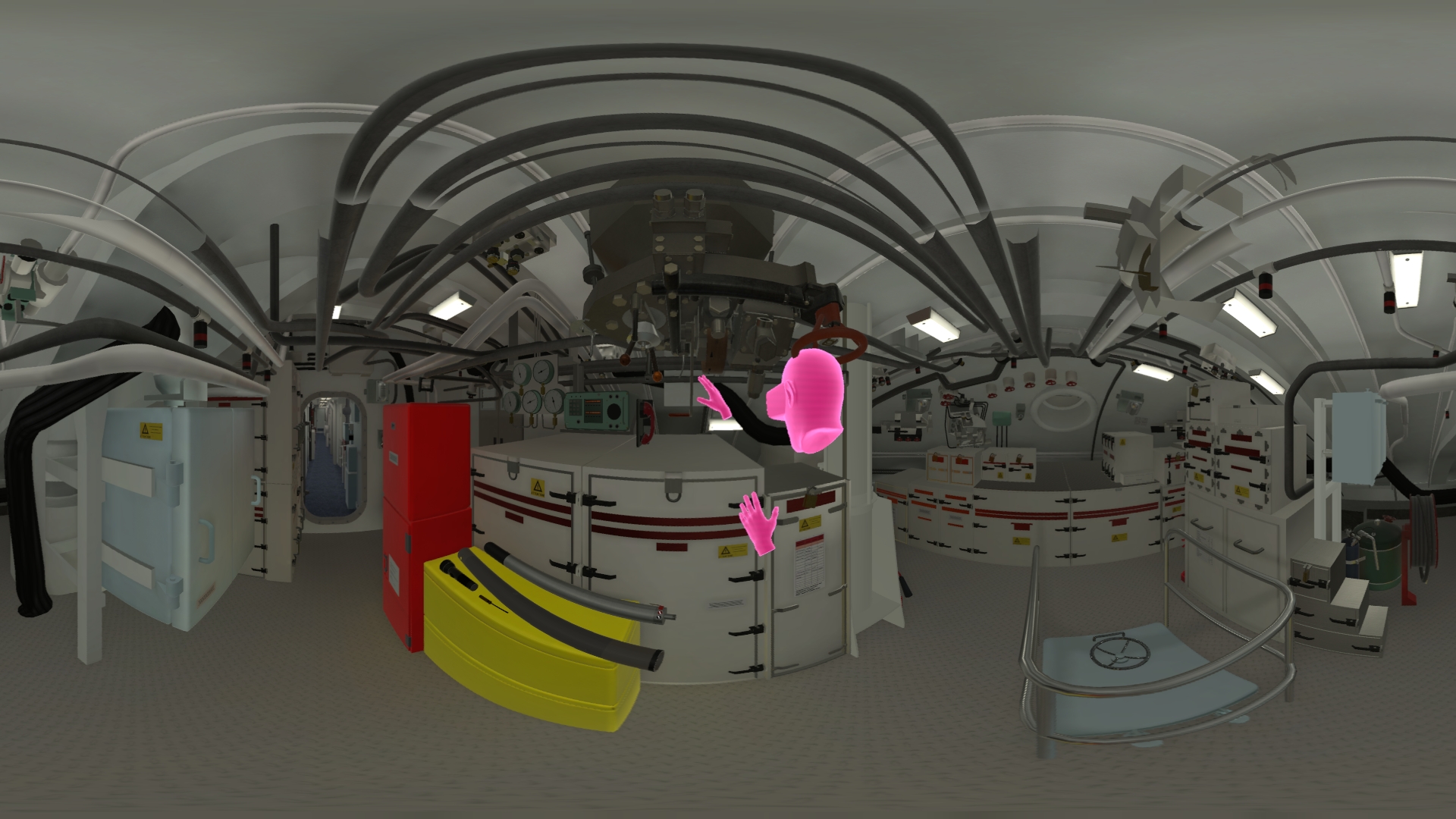Organisations are increasingly looking to Virtual or Augmented Reality to enhance their training programmes and in this series of blogs we will be looking at how to make the most of this new opportunity. We start with a look at why VR can be more effective and more cost efficient for your training needs.
VR Training uses a headset and a computer generated world to allow candidates to experience a situation created to allow them to learn effectively. The candidates will see, hear and even feel (to a limited extent) a scenario and the expert guidance needed to navigate and learn in an optimal way.
VR differs from traditional training in a number of ways. When delivered well, a VR training scenario will trigger significantly higher levels of engagement and thus information retention than traditional classroom or e-learning methods. Candidates will feel they are experiencing the situation they are learning about and experience an emotional response to the training that traditional methods are unable to replicate. This emotional amplification allows candidates to prepare for the way their body reacts to a situation as well as the practical activities required to complete it. Imagine, for example, the feeling of facing a fire in a store cupboard, or being the first-aider called to an asthma attack.
Early adopters were looking for ways to reduce the physical risks to candidates. Candidates could experience scenarios like a nuclear accident or a deep sea emergency without anyone being put at risk.
The ability to recreate an environment and situation virtually also means that scarce equipment can be accessed by teams around the world without transporting teams for the training sessions. Multi user training sessions allow people to talk to each other and interact as if they are in the same room even when they are in training facilities on different continents. Time on this equipment is also released from training use to production use.
Once a VR training scenario has been created it can typically be reset and rerun as many times as required without significant additional costs. This could deliver significant cost savings either if a small number of trainees need to repeat a scenario that would be expensive to recreate in the real world or if you need a large number of candidates to experience a consistently high-quality training experience without the cost of a large training team.
Finally VR based training can be recorded and reviewed allowing candidates to reinforce their learning and organisations to track the progress of their teams training performance.
Over the next few weeks we will examine these factors in more detail with examples of how to make the most of this exciting new medium.
If you would like to learn more about how Tech Gorillas can help build training for your organisation contact us at sales@tech-gorillas.com