In the previous blog in our VR Training Principles series we looked how to explain the process being taught. In this blog we will show how to give your student the opportunity to practice the activity.
As the student acts out the required activities you need to consider how they will use the space. Aim to provide natural feeling interactions with clear feedback on the accuracy of the execution. If the motion looks and feels natural, it will require less tuition. With repetition, this will help build the “muscle memory” that aids the longer term retention of the lesson.
Motions
You can separate the physical motion in the real world from the virtual representation if that makes the interaction clearer. Unless you are using interactive props or gloves there will be limited opportunities for touch feedback. For example, when you grab a door knob and turn it in VR, the controller will provide the feeling of grip. However, it won’t be constrained to the axis of the virtual handle.
In this example, the activity uses spatial awareness and both mental and physical dexterity. We presented students with increasingly difficult challenges as they practice speed packing the containers. In projects like this, we encourage increased engagement by making the exercise fun to do. We even add elements of gameplay like scores and deadlines.
It’s important to use satisfying and rewarding responses in the virtual world to reinforce the lessons learned. When the activity is completed correctly, its important to ensure there are clear indications that the student has been successful.
We found that our subject matter experts demonstrated a clear performance advantage over the developers despite being unfamiliar with VR. The transfer of skills from real to virtual world and back was obvious from the start.
In the final blog of this series, we will look at what happens at the end of a training session.
If you would like to learn more about how Tech Gorillas can help build VR training for your organisation, contact us at sales@tech-gorillas.com